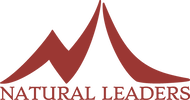Instructor Enrollsy Support
Enrollsy is Natural Leaders' enrollment platform and is accessible via desktop browser or the Enrollsy app.
Sign-in tutorial & app overview video
Viewing Groups & Students (enrollees) (support article)
- When you first login, it may show you that you have no groups. That is because it is filtered by dates. Delete the date filters at the top to see the groups you are assigned to in the drop-down.
- You will be able to see all account info for students on your rosters. Most have not completed health profiles yet, but they will be asked to complete those before the start of the program.
- To see your roster in a different format (with student ages) - go to the right hand corner tab and click on "Groups."
- Enrollsy is used quite a bit for more traditional schools so many of the built-in functions to measure student:teacher ratios and "entering/exiting classrooms" are not applicable to us.
- These activities are able to be seen by parents as well so if you keep a "note" on a student from a particular class - just know that the parent will have access to that information as well!
- Under "Activities" you can select all or some of your students and mark them as "Present" or "Absent"
- Instructors should take attendance via Enrollsy either at the beginning or end of the day.